How I Close 5-7 Deals a Month on LinkedIn
7 Proven Steps + The Tools That Make It Work (No Automation Required)
Most people treat LinkedIn like a digital resume or a place to humble-brag about promotions.
They're missing the biggest opportunity in B2B sales: building trust with potential clients at scale, without a single cold call.
Social selling isn't about spamming DMs or posting "Anyone need my services?" every week. It's about systematically building relationships that naturally evolve into business opportunities.
After 3 years of testing, failing, and refining, I've developed a system that consistently turns LinkedIn connections into paying clients, all while building genuine relationships.
In this guide, I'll show you the exact 7-step process that's generated multiple 6-figure deals from LinkedIn alone.
You'll learn:
How to find and organize your ideal prospects efficiently
Why commenting strategically beats posting for pipeline
The engagement signals that tell you when to reach out
How to write connection requests people actually accept
The "free value" approach that builds trust fast
When and how to introduce your paid services
Why most people quit too early (and how to nurture properly)
No scripts. No automation. Just a systematic approach to building real relationships that convert.
Step 1: Build Your Prospect Intelligence System
Scrolling LinkedIn randomly hoping to find clients is like fishing in the ocean with your hands.
You need a system.
Most people open LinkedIn, scroll for 20 minutes, maybe drop a few likes, then wonder why they're not getting leads. That's not prospecting—that's procrastinating.
Here's what actually works:
👉 Create Targeted Prospect Lists
Start by defining your ideal client profiles. Get specific:
Industry/sector (AI startups, SaaS, fintech, etc.)
Role/title (founders, VPs of Engineering, CTOs)
Company size (10-50 employees, Series A, etc.)
Pain points they likely face
Then organize these into separate lists. I keep mine simple:
"AI Founders - Seed/ Scale-up"
"AI Founders - Seed/ A Stage"
"AI/ML Investors"
"AI/ML Creators"
"AI/ML Peers"
"Data Peers"
💡 Pro tip:
Create LinkedIn lists to track key connections and never lose sight of your leads.
Step 2: Become Valuable in Their Comments Section
Most people wait for prospects to find their content. But your ideal clients are already having conversations—in their own comments sections.
Show up in their world first. The relationship starts where their attention already is.
👉 The 30-Min Daily Ritual
Block 30 minutes every day for strategic commenting. Non-negotiable.
Here's the breakdown:
Block 1: Warm Your Algorithm (15 mins)
Hit your main feed first, especially if you're about to post. LinkedIn's algorithm rewards active users—engaging before you publish gives your own content an immediate boost. Plus, you're building reciprocity with your existing network.Block 2: Hunt Your Pipeline (15 mins)
Now shift to your prospect lists. This is where pipeline building happens. These comments aren't for reach. They’re strategic touchpoints with hand-picked prospects who could become future clients.
30 minutes is your baseline. If you can spare more time, invest it in Block 2. The more prospects you meaningfully engage, the faster your pipeline builds.
👉 Comments That Actually Build Relationships
Forget "Great post!" or "Thanks for sharing!"
Instead, add value with:
💡Free insights:
"Interesting approach to RAG implementation. Have you considered using hybrid search? We saw 30% better retrieval accuracy when we combined semantic + keyword search for technical docs."
📚 Helpful resources:
"Your team might find Sebastian Raschka's new paper on fine-tuning useful for this exact problem. Happy to share the link if helpful."
🤔 Thoughtful questions:
"Curious how you're handling the latency issues at scale? We faced similar challenges with our agent framework."
🔧 Relevant experiences:
"We hit the same wall with prompt engineering. What finally worked was creating a prompt testing framework. Reduced our iteration time by 70%."
Pro Tip💡:
Make it about them, not you.
You're not commenting to get clients.
You're commenting to help people who happen to be potential clients.
Step 3: Recognize When Someone's Ready to Connect
Most people send connection requests too early or too late.
Watch for these engagement signals that indicate openness to connecting:
👉 Green Light Signals
They engage back:
Reply to your comments
Ask follow-up questions
Check out your profile (LinkedIn tells you)
They interact with your content:
Like or comment on your posts
Share something you wrote
Mention you in their content
They show interest in your expertise:
Ask for your opinion
Request resources you mentioned
Inquire about your experience
👉 The 3-Touch Rule
I typically wait for at least 3 meaningful interactions before sending a connection request:
First comment: Establish value
Second comment: Build familiarity
Third interaction: They engage back
This patience pays off with 80%+ acceptance rates.
Step 4: Write Connection Requests That Don't Suck
Your connection request is make-or-break. Most people blow it with generic templates or immediate pitches.
👉 The Anatomy of a Perfect Request
Reference the specific interaction:
"Hi Sarah, really enjoyed our exchange on your RAG optimization post yesterday."
Add specific value or ask a relevant question:
"Your approach to chunk sizing was clever. Curious if you've experimented with overlapping windows?"
Keep it conversational and brief:
"Would love to connect and continue the conversation."
👉 Examples That Work
For technical discussions:
"Hey Mark, your comment about vector database scaling resonated. We've been tackling similar challenges. Would be great to connect and share notes."
For business challenges:
"Hi Jennifer, your post about AI implementation bottlenecks hit home. Been through that journey myself. Happy to connect and share what worked for us."
For shared interests:
"David, love that you're exploring open-source LLM deployment too. Always looking to connect with others in the trenches. Mind if I add you?"
No templates. No automation. Just genuine interest in continuing a conversation you've already started.
Pro Tip💡:
Reference their recent activity, not their profile.
Everyone reads profile before connecting, but mentioning something they said yesterday shows you’re actually paying attention.
Step 5: Lead with Free Value (And Actually Mean It)
This is where 90% of people fail. They connect, then immediately pitch.
Instead, lead with education and free help. Build trust before any transaction.
👉 The Free Value Playbook
Ask first, advise second:
Start with: "Saw you're working on [specific challenge]. What's been the biggest bottleneck so far?"
Then provide tailored advice based on their answer.
Share relevant resources:
"Based on what you described, this framework might help. We used it to cut our deployment time by 60%. Here's the breakdown..."
Send them:
Relevant articles or papers
Framework templates you've created
Case studies (anonymized)
Quick video explanations
Offer specific help:
"Happy to take a quick look at your current prompt structure if helpful. Sometimes fresh eyes spot easy wins."
Then actually help:
Review their content/approach
Provide specific feedback
Suggest 2-3 improvements
Show a before/after example
👉 The Free Consultation Call
Once you've established value through messages, offer a free consultation:
"Would you find it helpful to jump on a quick call? I can walk through how we solved [their specific problem]. No agenda, just happy to share what worked."
Make it about them:
Focus on their challenges
Share relevant experiences
Provide actionable advice
Don't pitch unless asked
Pro Tip💡:
Give away enough value that they'd feel guilty not hiring you.
Step 6: Transition to Your Paid Offer (Without Being Weird)
If you've done steps 1-5 right, introducing your services feels natural, not salesy.
👉 The Natural Transition
After providing free value, the conversation often goes:
Them: "This is incredibly helpful. Do you do this professionally?"
You: "I do, actually. We help [type of company] solve [specific problem] through [your approach]. Happy to share more if you're interested, but no pressure—glad I could help either way."
If They Don't Ask
After 2-3 valuable exchanges, you can introduce it:
"By the way, if you ever need more hands-on help with [their challenge], this is actually what my team specializes in. We've helped [similar companies] achieve [specific results]. Happy to chat more if it becomes a priority, but for now, hope the resources help!"
Keep It Light
Don't overwhelm with details
Let them ask for more information
Focus on outcomes, not features
Stay helpful, not pushy
The mindset: You're offering to help at a deeper level, not trying to extract money.
Pro Tip💡:
When you lead with genuine help, the business opportunity reveals itself.
If you have to force the transition, you haven't built enough value yet.
Step 7: Play the Long Game
Here's where most people quit: The prospect says "not right now" and they disappear.
Huge mistake.
"Not now" doesn't mean "not ever." It means exactly what it says—not now.
👉 The Nurture System
Keep providing value:
Comment on their posts
Share relevant content
Send useful resources
Check in quarterly
Stay visible without being annoying:
React to their important posts
Share their content with your network
Introduce them to helpful connections
Remember their challenges and follow up
Timing is everything in B2B:
Budgets change quarterly
Priorities shift with new leadership
That small problem often grows into a crisis
Today's "nice to have" becomes tomorrow's "urgent need"
The "By the Way" Approach:
"Hey Sarah, saw the announcement about your Series A—congrats! By the way, came across this article on scaling AI teams post-funding. Thought of your situation. Hope all's well!"
Stay visible without being annoying. Keep commenting on their posts. Share relevant insights. Be helpful from a distance. When their "not now" becomes "we need this yesterday," guess who they'll remember?
👉 The Compound Effect
I've had prospects become clients:
1 months after first interaction
After referring me to someone else first
When they changed companies
When their budget finally opened up
One prospect took 18 months. That "delayed" deal turned is now a 6-figure deal.
Patience pays in social selling.
Three Common Mistakes to Avoid
❌ Automating everything:
People can smell automation from a mile away, and LinkedIn hate it even more than your prospects do.
Here's what happens when you automate:
Your account gets flagged (LinkedIn tracks unnatural activity patterns)
You might get banned (seriously, LinkedIn doesn't mess around)
Your reach tanks (the algorithm deprioritizes suspected bots)
That generic "Hi {FirstName}, I see you work at {Company}" message? Everyone knows it's automated. The copy-paste connection request you sent to 50 people today? LinkedIn's tracking that behavior.
One genuine, personalized message beats 100 templates every single time. Takes longer? Yes. Works better? Absolutely. Keeps your account safe? 100%.
If you don't have time to personalize, you don't have time for social selling. This isn't a volume game, it's a relationship game.
❌ Pitching too early
If you have to convince them they have a problem, you’re too early. Period.
When someone doesn't know they have a problem, your pitch sounds like noise. You become just another LinkedIn spammer trying to manufacture urgency.
Wait for these signals instead:
They post about struggling with something you solve
They comment on related problems in their industry
They ask questions that reveal the pain point
They engage with your content about that specific challenge
The right time to pitch? When they're already nodding along thinking "Yes, this is exactly my problem." If you're explaining why they should care, you've already lost.
❌ Being helpful only to prospects
Help everyone. Your reputation compounds.
The rookie mistake: Only engaging with people who can pay you. But LinkedIn is a small world—everyone watches how you treat others.
When you help freely:
Non-prospects refer you to prospects
Your insights get shared beyond your network
You build a reputation as the go-to expert
Karma actually works on LinkedIn
That junior developer you helped today? They'll be a CTO in 5 years. The student asking questions? They'll remember who took time to answer. Help without calculating ROI.
❌ Being Inconsistent with follow-ups
You'll lose deals in the chaos of LinkedIn’s inbox.
Let’s be honest, LinkedIn’s messaging is absolute garbage?
No search function worth using
Can’t tag or prioritize conversations
Zero follow-up reminders
Important messages buried under "Thanks for connecting!"
That important lead from Tuesday? Good luck scrolling for 10 minutes
After 20+ active conversations, you're drowning. The prospect who said "circle back next month"? Buried. The exec you promised to send case studies? Gone. The person asking about pricing? Who knows.
Nothing kills trust faster than:
"Sorry, missed your message!" (3 weeks later)
Sending the same intro twice
Forgetting what you already discussed
Missing the perfect follow-up window
Pro Hack💡:
I personally use Kondo to manage LinkedIn conversations.
Now I blast through 50 messages in 20 minutes, keyboard shortcuts for everything, saved snippets instead of copy-pasting, prioritizing hot leads, snoozing follow-ups, never losing track.
It's weirdly satisfying watching deals move through my pipeline instead of dying in the inbox void. Last week I closed 3 deals I would've totally missed before. Found them buried under 47 "Thanks for connecting!" messages.
The difference? While everyone else dreads opening LinkedIn (that notification count gives me anxiety), I actually look forward to DM time. Turns out social selling is fun when you're not drowning in chaos.
Whatever you use—spreadsheet, CRM, carrier pigeon—just have a system. LinkedIn's inbox is where deals go to die.
My Kondo link gets you a free month.
Fair warning, 10 minutes in and you’ll never want go back.
See why I’m addicted:
Split inboxes (hot leads vs. everyone else)
Hit reminder → message returns in 2 weeks (no more "shit, forgot to follow up!")
J/K to navigate, H for reminders, no clicking around + tons more shortcuts
Or just keep scrolling through LinkedIn's stone-age inbox. Your choice.
That’s it for now—more soon!
Catch you next time,
Creator of LinkedIn Audience Building for AI/ML Engineers
PS — If you’re finding value in The Tech Audience Accelerator, would you mind forwarding this edition to a friend? It only takes a few seconds, but helps me reach more tech creators and builders like you.
And if you want to be an even better friend, you can share The Tech Audience Accelerator by clicking the button below. Just let me know if you do, so I can send you a thank-you bonus.
I’d also love your feedback to make The Tech Audience Accelerator even better. Please drop a comment with:
Ideas you want to see in future editions
Your biggest takeaway from this one
I read and reply to every single message!



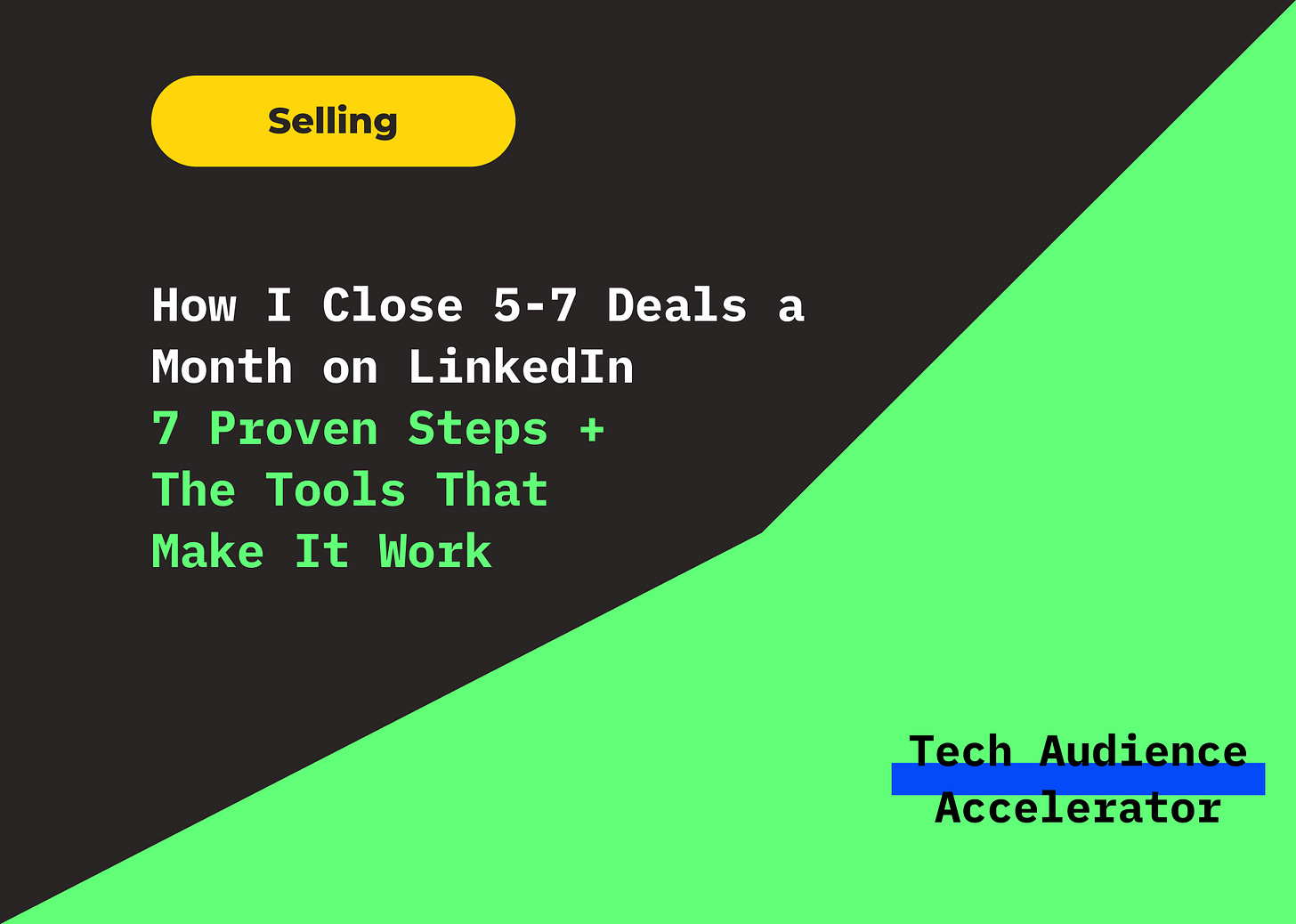


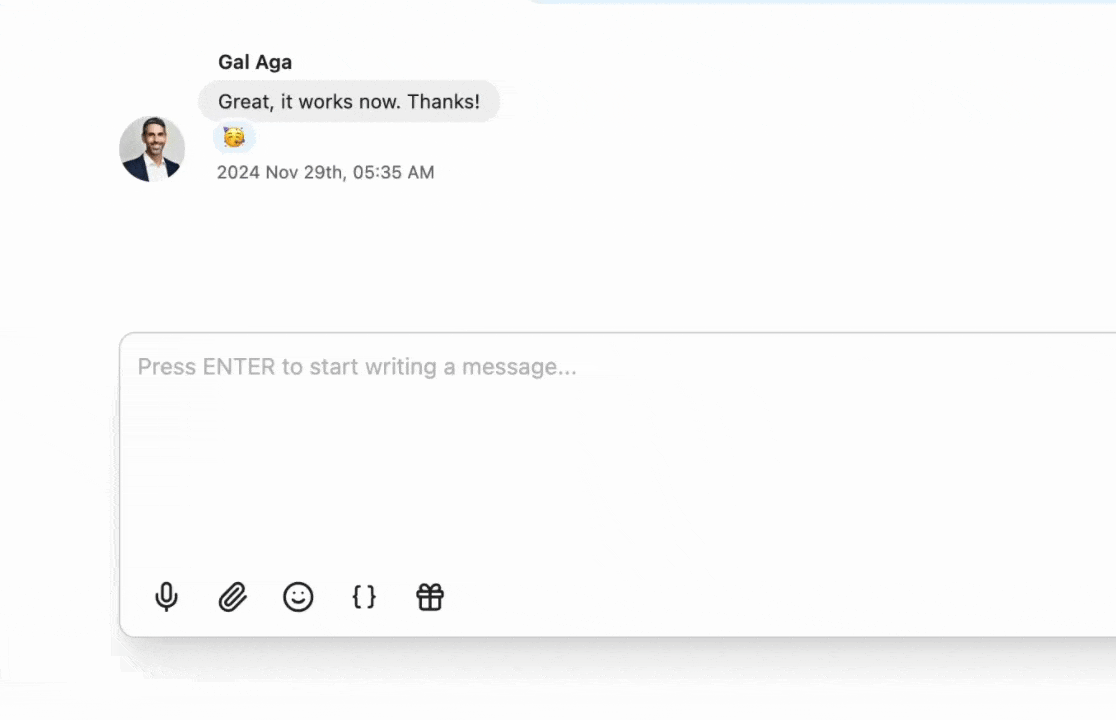
I completely agree with Zeel. Just started out my LinkedIn journey and am so grateful for your advices. Thanks a lot
I am going to get a printout of this in case Substack’s database gets deleted or something.
This is not an exaggeration.
For someone like me who is just starting to play the LinkedIn game, this turns out to be the ultimate go-to guide.
Couldn’t be more grateful, Paolo.